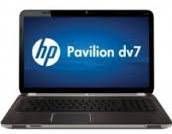 Ubuntu has problems with brightness on HP Pavilion DV7 laptop (DV7-6B97EL). Don’t works the function keys to manage the brightness.
Ubuntu has problems with brightness on HP Pavilion DV7 laptop (DV7-6B97EL). Don’t works the function keys to manage the brightness.
No problem, in the Ubuntu World nothing is impossible and everything is easy 😉
To solve this little problem edit /etc/default/grub and change the instruction below:
GRUB_CMDLINE_LINUX=""
in this way:
GRUB_CMDLINE_LINUX="acpi_backlight=vendor"
then save and give this command:
sudo update-grub
Reboot the PC and all works perfectly.
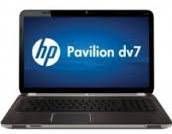



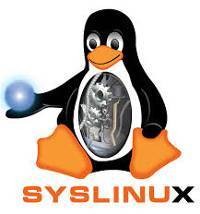
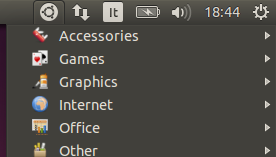
Comments
I must say you have high quality posts here.
Your page should go viral. You need initial traffic only.
How to get it? Search for: Etorofer’s strategies
Thank you so much! Though lacking instructions on HOW to edit this file, once i googled that, it worked as it should and I can now adjust brightness on my HP DV7.
fyi, to edit the file in linux mint cinnamon, open the terminal and enter the following:
sudo xed etc/default/grub
then press enter and type in your root password.
this will open the text editor and allow you to edit the file.
You are looking for the line that matches this guide, and then follow the directions provided above.